After uninstalling any operating system, you may want to remove it's entry from system startup too. Here's the way, how you can remove entry for uninstalled operating system, follow these steps:
- Download & install EasyBCD from here.
- Under Edit Boot Menu, you will see entries for each operating systems (installed/uninstalled).
- Select any entry, you wanna to remove & click on Delete.
- That's all, click on Save Settings for making changes.

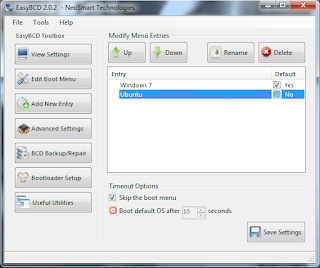

Thank you for your comment.